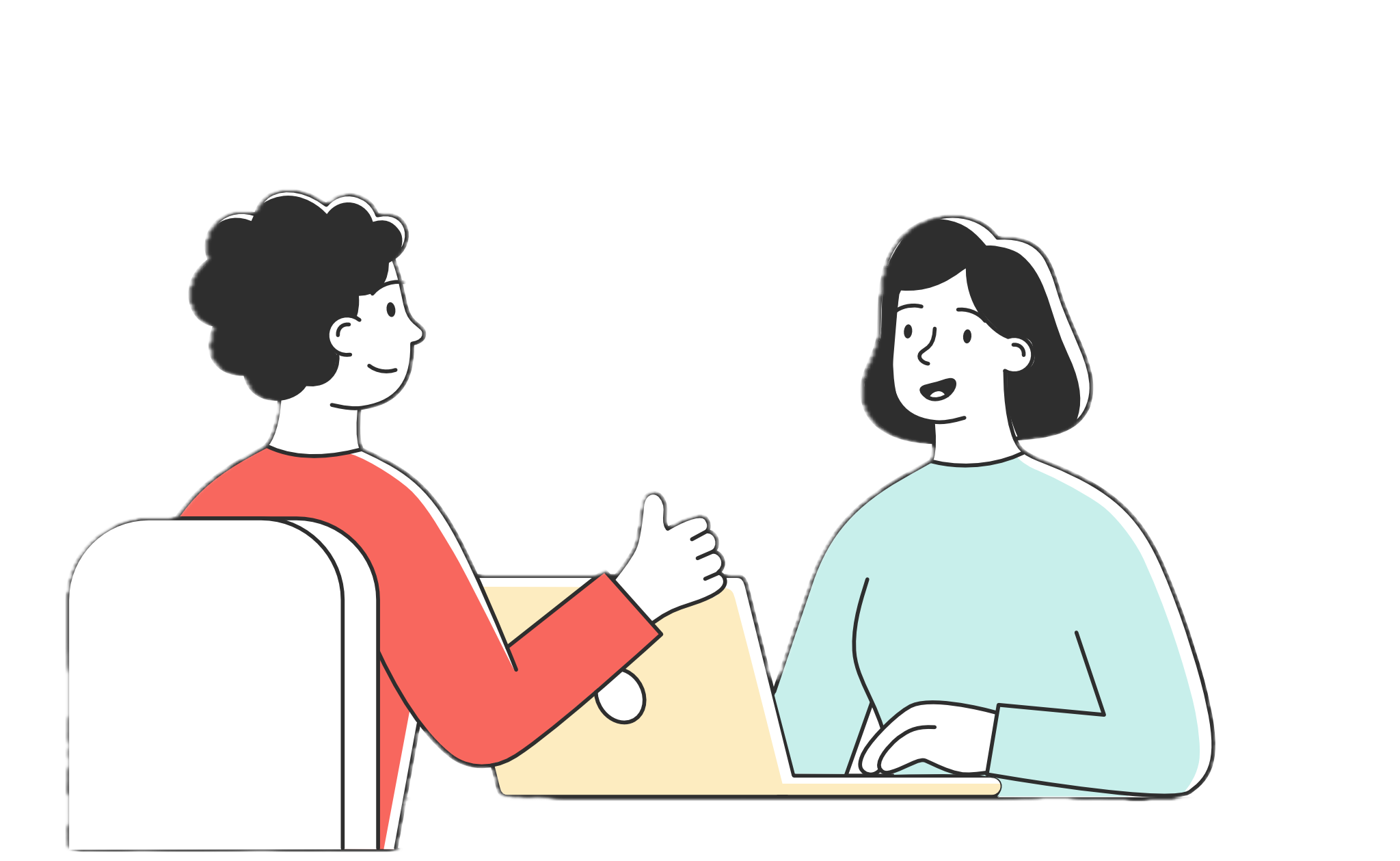Reading Guide
This report is structured around the webReader tool content, allowing you to address accessibility issues screen by screen. This approach facilitates a more efficient workflow. Each identified issue includes examples, but these are not exhaustive. It is crucial to check for similar issues throughout the webReader tool.
Standard Used
This evaluation assessed the webReader's compliance with WCAG 2.2 Levels A and AA, the international standard for digital accessibility. WCAG (Web Content Accessibility Guidelines) is also included in the European standard EN 301 549. This report provides concise descriptions of the success criteria. For detailed information, refer to the WCAG documentation and in Swedish Webbriktlinjer.
Evaluation Methodology
This evaluation employed the WCAG-EM research methodology developed by W3C. The evaluation process involved:
- Defining the scope
- Identifying technologies used
- Creating a sample
- Evaluating the sample
- Describing identified issues
The evaluation was primarily manual, with automated tools like axe-core and Chrome Developer Tools used for specific criteria.
Important Considerations
This report is a valuable tool for improving webReader's accessibility. However, it's essential to acknowledge its limitations:
- Sample-Based Evaluation: The sample-based approach may not uncover all accessibility issues.
- Falsification Principle: The evaluation focuses on identifying non-compliance rather than confirming complete compliance.
- Evolving Insights: Interpretations of the WCAG standard can evolve, leading to potential variations in future evaluations.
- Potential for New Issues: Addressing one accessibility issue might inadvertently introduce another.
Regular evaluations are crucial for maintaining and improving webReader tool's accessibility.
Priority in Solving Issues
When determining the priority of the issues mentioned in this report, you can follow one of the common approaches:
Level of Success Criteria
- Level A of WCAG 2.1 → Priority 1
- Level AA of WCAG 2.2 → Priority 2
- The five new criteria in WCAG 2.2 are not yet part of EN 301 546 → Priority 3
Most Critical Issues
Keyboard accessibility: If an element is not accessible via the keyboard, it is also inaccessible to visitors using screen readers and fails other success criteria beyond vision-related ones.
Knoledge of your audience
You know your target audience best and can prioritize resolving identified issues based on the needs of the people who use your tool.